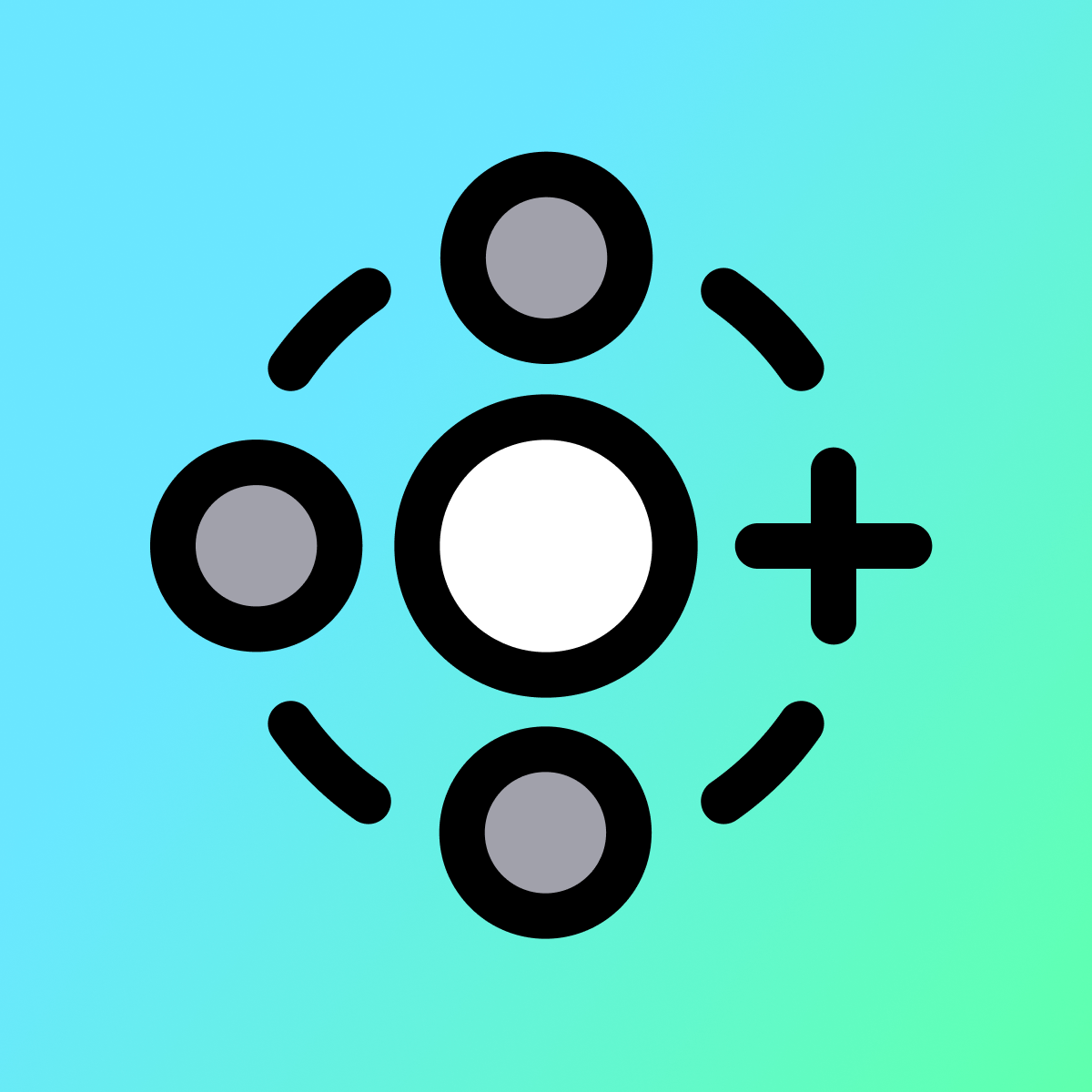추천 이미지 갤러리
Canva에서 제품 이미지에 액세스하고 플랫폼 간에 디자인을 원활하게 보내세요.
Shopify용 Canva 앱을 사용하면 Canva에서 제작한 디자인에 제품과 컬렉션 이미지를 쉽게 추가할 수 있습니다. Shopify에서 이미지를 다운로드하여 별도로 업로드할 필요가 없습니다! 앱을 설치하면 Canva 계정에 연결되어 제품 사진과 동영상에 즉시 액세스할 수 있습니다. 제품 이미지를 이메일 마케팅, 소셜 미디어, 웹사이트 배너, 프리젠테이션, 포스터, 판매 자료 등에 끌어다 놓습니다. Canva 디자인을 Shopify로 내보내거나 가져올 수도 있습니다!
- 카탈로그를 쉽게 검색하여 원하는 제품, 컬렉션 또는 파일을 찾으세요.
- 제품 제목, 이미지, 동영상을 Canva 디자인에 직접 드래그하세요.
- Canva의 디자인을 Shopify의 제품 또는 컬렉션 페이지로 내보내거나 가져오세요.
- Shopify 제품 페이지에서 Canva를 열어 이미지를 편집하세요.
- Seguno 이메일 마케팅을 사용하면 Canva 디자인에 즉시 액세스하고 이메일에 추가할 수 있습니다.
- 하이라이트
- Shopify 관리자에서 바로 사용 가능
언어
영어
이 앱은 한국어로 번역되지 않았습니다
리뷰 (414)
It is such a good app, I can just add my products in Shopify then go to Canva edit the photos there per product and simply export it back to Shopify.
It really saves my time of editing the photos in any other app and then downloading, saving and finally uploading it back to Shopify within the right product...
I would recommend this to everyone!
This is easily one of the best apps I have added to my Shopify site. I take advantage of it on a daily basis, with each and every advertisement I create. I will upload my product photos on my computer, but sometimes I’m on my phone or tablet when I’m working in Canva. Instead of having to download the product image to the device I’m using so I can make the advertisement, it’s waiting for me in Canva. Super handy!
Love this app, anything my mind comes up with I can bring it to life! Their AI is far beyond a lot of the other apps I’ve seen/used, this one nails it to the T. It is very much worth buying the subscription, even though they still let you use the free version for however long you want, which IDK any other app that does that! I’m very pleased with CANVA
Experience Connecting Canva to Shopify:
Connecting Canva to Shopify is straightforward in theory but can have a few hiccups depending on your store setup and what you expect from the integration. The main advantage is that you can easily design graphics, banners, or product images in Canva and push them directly to your Shopify store—huge time saver for store owners who want fresh, professional visuals without leaving Canva.
However, there are a few things users should know:
Easy for Basic Tasks: If your needs are simple (like sending a design straight to a product page or your homepage banner), it’s pretty plug-and-play.
Permissions Matter: Make sure you’re logged into the correct Shopify account and that you have admin rights. If you’re on a special Shopify plan or trial, some features may be limited or require extra permissions.
App Permissions/Access: Sometimes, you’ll need to approve permissions or go through a couple of logins and confirmations between Canva and Shopify. It’s normal—just follow the prompts.
No Direct Product Management: You can push designs and some media, but you can’t create or manage your products directly from Canva. Product listing details (price, inventory, descriptions) are still handled in Shopify.
Occasional Sync/Upload Issues: If the connection times out, or if Shopify’s API or Canva’s backend is having an issue, you may get errors or have to reauthorize the app.
Not for Advanced Automation: If you want automated product design syncing or dynamic updates for hundreds of SKUs, you’ll still need a more robust Shopify app or custom solution.
Bottom line:
Great for streamlining your visual workflow and keeping your branding consistent, but not a full replacement for managing your Shopify products. Start with a few test uploads and make sure everything looks good in your store before rolling out changes sitewide.
This app has opened up so many ways to save you time. It's amazing how you can access whatever you create in canva and then import to your Shopify store. Canva also lets you connect with Google photos which is a game changer for me. I don't need to upload them into Canva anymore. I can access my photos quickly, create a reel in canva and then share it on Facebook or Instagram. I haven't finished testing all the new features out but this is awesome. I can't wait to see what else I can do with all of the other apps and partners who work with Canva.
지원
앱 지원은 Seguno에서 제공합니다.
또는 지원 포털 방문하기포함 대상
이 앱과 비슷한 더 많은 앱 보기